Every Semester
-
Complete and submit a commitment form
The commitment form is available in April for the fall semester, November for the spring semester, and February for the summer session.
Once your advisor approves the form, you will receive an email confirmation that the space has been reserved.
-
Register/Enroll for classes at your home campus
Register/enroll through your home campus as soon as possible according to campus policy.
-
Get your books
-
Look for BSN@Home emails
Three weeks before the start of the semester you’ll receive a Course Confirmation letter from BSN@Home listing your selected courses.
Two weeks before the start of the semester, you will receive an email from BSN@Home’s partner UW Online Collaboratives for core courses or for the electives Pathophysiology or Clinical Pharmacology.
If you are registered for other electives, you will receive a welcome email from your instructor.
-
Preview Week
One week before the semester begins log in to preview your courses. If you do not see your course verify that you are registered at your home campus.
For UW Madison-supported electives (Health Assessment, Interdisciplinary Care of Children, School Nursing), UW-Madison will send you instructions on how to access canvas for that course.
-
Enjoy your classes
Log into canvas early and often.
Reach out to your instructor with questions.
Contact your advisor with concerns.
Refer to your campus website for student resources (Library, writing center).